






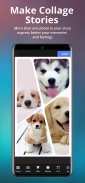

No Crop Story

Descripción de No Crop Story
Comparte tus historias completas en Instagram, ¡sin la molestia de recortarlas!
¿Estás cansado de esas frustrantes historias recortadas en Instagram? No busques más, porque No Crop Story está aquí para solucionar tu problema.
Simplemente selecciona la imagen que siempre se recorta en las Historias de Instagram y deja que comience la magia. Personaliza tu imagen para que encaje perfectamente en las Historias de Instagram y Facebook.
Mejore su imagen con varias opciones de fondo como efectos de desenfoque, píxeles y color. Además, puedes rotar, reflejar, dibujar y aplicar efectos interesantes para que tu imagen destaque. Logre los resultados perfectos y guarde su obra maestra.
Felicitaciones, ha creado con éxito una foto que se puede compartir sin problemas en Instagram y Facebook Stories.
Ahora, dirígete a la sección de historias de Instagram o Facebook y publica tu foto. ¿Y adivina qué? Incluso puedes compartir fotos de más de 24 horas porque nuestra aplicación verifica la fecha de creación del archivo, no la fecha de captura.
No esperes más: descarga No Crop Story ahora y comienza a compartir tus historias en tamaño completo sin esfuerzo. ¡Es la solución definitiva para publicar historias de la forma que desees!
























